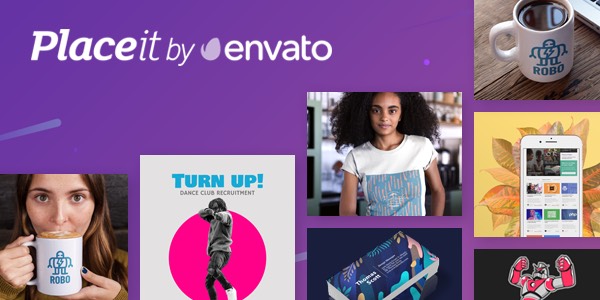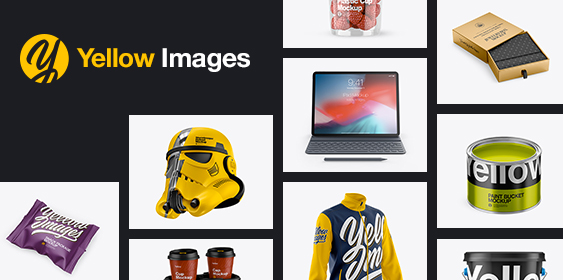What Does Creating a Mockup Mean? Definition, Types of Mockups, Why Do You Need One
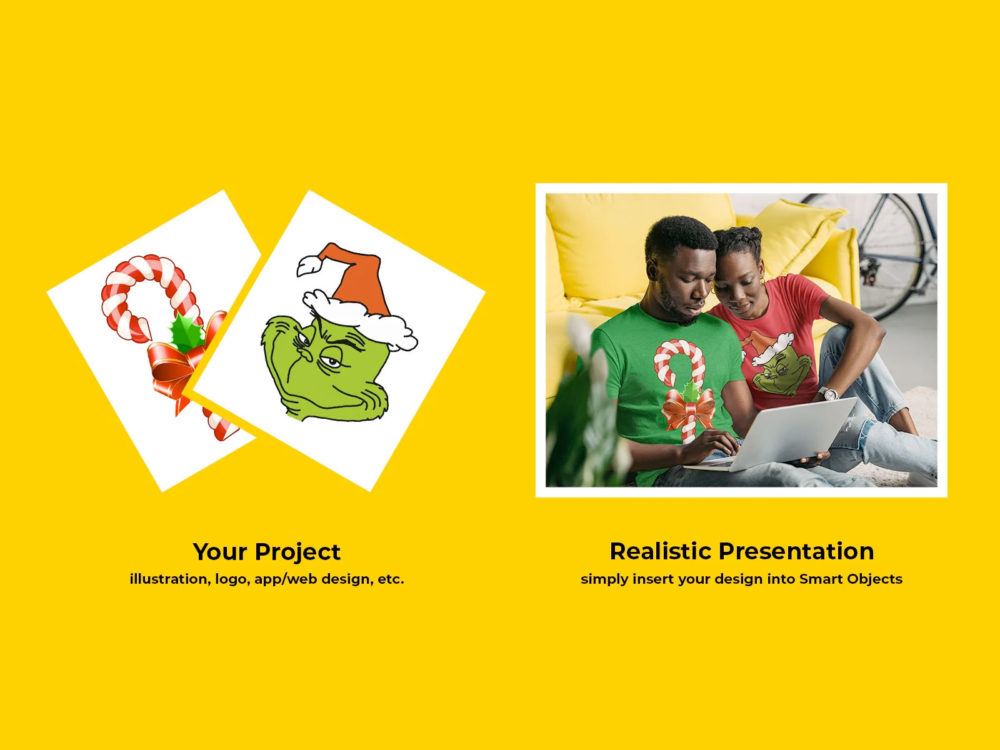
In the dynamic landscape of design, where imagination converges with innovation, the term ‘mockup’ stands as a cornerstone, defining the visual representation of creative concepts. To comprehend its essence, we delve into the intricacies of its definition, exploring the nuanced layers that make a mockup more than just a digital prototype.
Mockup Definition: Crafting Ideas into Visual Realities
At its core, a mockup is the tangible realization of a design concept, transcending the realm of sketches and ideation. It is the meticulous assembly of pixels that breathe life into creative visions. This definition, though succinct, encapsulates the profound impact mockups have on the design process. More than mere visual aids, they serve as blueprints that guide the journey from concept to reality.
Types of Mockups: A Diverse Tapestry of Creative Expression
Diving into the expansive realm of mockups reveals a rich tapestry of types, each serving a distinct purpose in the creative process. From the timeless charm of print mockups to the interactive allure of device mockups, the spectrum of possibilities unfolds.
Print Mockups: Breathing Life into the Tangible
Print mockups are the vanguards of traditional design, encapsulating the essence of physicality in a digital realm. They simulate the appearance of printed materials, be it business cards, posters, or brochures, providing designers with a canvas to envision their creations in the real world. With print mockups, the transition from digital design to tangible reality becomes a seamless journey.
Device Mockups: Where Functionality Meets Aesthetics
In an era dominated by digital interfaces, device mockups reign supreme. These dynamic visualizations showcase designs in the context of smartphones, tablets, laptops, and more. Device mockups not only highlight the aesthetic appeal of a design but also emphasize its functionality in the hands of users. For UI/UX designers, they serve as a crucial tool to bridge the gap between concept and user experience.
Stationery Mockups: Elevating Corporate Identity
In the corporate sphere, stationery mockups play a pivotal role in shaping brand identity. From letterheads to business cards, these mockups offer a glimpse into the cohesive visual language that defines a brand. Designers meticulously place logos and typography, ensuring that every piece of stationery becomes a brand ambassador, fostering a lasting impression.
Packaging Mockups: The Art of Presentation
Product presentation is an art form, and packaging mockups are the canvases on which this art is crafted. Whether designing a new product or reimagining existing packaging, these mockups provide a visual playground. They allow designers to experiment with shapes, colors, and textures, ensuring that the packaging not only protects the product but also entices the consumer.
Product Mockups: From Concept to Reality
Product mockups encompass a broad category, ranging from apparel to merchandise. These visualizations offer a comprehensive view of the final product, considering not only its design but also its form and function. Product mockups are the bridge between design and manufacturing, allowing creators to validate their concepts before they materialize into tangible products.
Why Do You Need a Mockup?: The Nexus of Efficiency, Collaboration, and Satisfaction
As the diversity of mockup types unravels, a pertinent question arises: Why invest time and effort in crafting a mockup? The answer lies in the nexus of efficiency, collaboration, and client satisfaction. A well-crafted mockup is more than a visual representation; it is a powerful communication tool that transcends the boundaries of design studios and client boardrooms.
Efficiency Through Visualization
Designers often grapple with translating abstract ideas into concrete designs. Mockups act as a visual bridge, providing a tangible representation of design concepts. This visual clarity expedites the decision-making process, allowing designers to iterate and refine designs with precision.
Collaboration Catalyst
In a collaborative design environment, effective communication is paramount. Mockups serve as a shared language, enabling designers, developers, and stakeholders to align their visions. Whether it’s gathering feedback or presenting design iterations, the collaborative nature of mockups enhances communication and streamlines the design workflow.
Client Satisfaction: From Vision to Reality
Clients, often with non-design backgrounds, find it challenging to envision the final product from abstract concepts. Mockups serve as a visual contract, allowing clients to witness the design before it becomes a reality. This not only instills confidence but also ensures that the final product aligns with the client’s expectations, fostering a sense of satisfaction and trust.
The Best Tools For Creating Mockups: Adobe Photoshop Takes Center Stage
Armed with the understanding of what a mockup is and why it is indispensable, the next crucial step is selecting the right tools. The design landscape is replete with choices, but standing tall among them is Adobe Photoshop.
Adobe Photoshop: The Pinnacle of Creative Power
Widely hailed as the quintessential tool for designers, Adobe Photoshop is a powerhouse that empowers creatives to bring their visions to life. With an extensive array of features, Photoshop seamlessly integrates with the mockup creation process. Its robust capabilities, from precise image editing to layer management, make it the go-to choice for designers across the globe.
Photoshop’s Versatility: A Canvas for Creativity
Adobe Photoshop stands out for its unparalleled versatility. From print and device mockups to intricate product visualizations, Photoshop accommodates a diverse range of design needs. Its intuitive interface and extensive toolkit provide designers with the freedom to experiment, iterate, and refine their creations.
Precision and Detail: Craftsmanship at Its Finest
In the realm of mockup creation, precision is paramount. Photoshop’s pixel-perfect control and advanced editing capabilities allow designers to achieve a level of detail that brings mockups to life. Whether zooming into the minutiae of a print design or refining the contours of a product, Photoshop empowers designers with unmatched control.
Seamless Integration with Other Adobe Creative Cloud Apps
The synergy within the Adobe Creative Cloud ecosystem is a boon for designers. Photoshop seamlessly integrates with other Adobe apps, such as Illustrator and InDesign, facilitating a fluid design workflow. Design elements created in one app effortlessly transition to another, ensuring consistency and efficiency in the mockup creation process.
Conclusion: Navigating the Landscape of Creativity
As we traverse the diverse landscape of mockups, from their definition to the array of types and the imperative why, it becomes evident that these visual prototypes are more than design assets—they are the conduits that transform ideas into tangible realities.
Whether you are a seasoned designer, a budding creative, or a client seeking clarity, embracing the language of mockups opens doors to a world where creativity knows no bounds. With tools like Adobe Photoshop at your disposal, the journey from conceptualization to realization becomes a seamless expedition, guided by the precision, versatility, and collaborative power of a design powerhouse.
In this tapestry of design exploration, let the art of mockups be your guide—an indispensable ally in the quest for creative excellence and visual perfection.